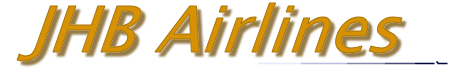







JHB Online at VATSIM
Flying with active ATC in VATSIM
|
VATSIM
Website |
|
|
VATSIM
UK |
Flying online with VATSIM
To fly online with VATSIM you need to install the Squawkbox 3 pilot software or Squawkbox 2.3.5 (for Win98 or Win ME users). Assuming you have installed the SB software and have run through the correct set up procedures here is a guide as to what happens.
Before connecting
There are just two things that you MUST do before the temptation to hit the SERVER button overcomes you.
Make sure you are not sitting on a runway - you must be sitting at a gate or somewhere well clear of the runways and taxiways. It's obvious really - as soon as you connect your aircraft would appear on radar screens (and to other pilots) sitting on the runway. If the airport is busy it would spoil their day a bit. Be considerate and park somewhere safe.
Fill in the Flight Plan boxes to inform other users of your intentions. This may be new to you but most of the boxes are self explanatory. If it is just for a test then type "Testing only" in the remarks box. That way you can go online and play with the various settings without being disturbed by others. You may see other aircraft moving around but no one should pay you any attention.
What do you see when you connect?
Your AI aircraft will be gone but if you see other aircraft moving around they will be other online users instead of artificial traffic. It will probably be very quiet until you tune your radio to the correct airport frequency. Just like the real world the radio is divided up into frequencies and so it will not spring into life until you tune to an active ATC frequency. You can therefore take things nice and slowly and get used to the functions of the software. Do not taxi though - either disconnect or you will have to ask ATC for permission.
Where is ATC?
As soon as you hit the Connect button don't expect to be inundated with radio chat and controllers barking at you!.
To listen to ATC you first have to tune into the correct frequency. The ATC panel will actually show you any ATC units that are active so you always know just how much ATC is available. There may be a few UK airports active or there could be none at all - it depends very much on the time of day you connect. Generally it is quieter during the day and busy in evenings and at weekends.
Some useful rules
There are a few rules for online ATC but most are simple common sense. I've already mentioned the prime one of not starting up on a possible active runway. Others are:
Don't be worried by ATC. We all do this for fun and ATC are well aware that there are a lot of beginners around - which applies to ATC too!
If you don't understand what ATC have said then do not be afraid to ask him to repeat a message. "Say again" is a well used phrase!
Keep all calls to ATC short. If you talk a lot it can spoil the fun for other pilots because you stop everyone else from passing messages. Apart from that it is all too easy to get tongue tied if you try to say a lot in one go.
VATSIM automatically puts real world weather into FS as soon as you connect. Whilst this is a good thing do accept that some evening you log on the weather may be outside your capabilities! The only solution here is to move somewhere the weather is better.
Choose flights carefully. By this I mean relative to your knowledge of the procedures that would be required for that flight in an ATC environment. VFR flights should be no problem but, conversely, if you elect to fly an Airbus IFR into Hamburg be aware that you could possibly be asked to conform to the procedures the real flight might expect. If you can fly SID's and STAR's you'll do just fine..
Pick up the radio "patter" by listening to what others do or by listening to the ATC instructions more carefully in the default ATC. This patter is quite rigid so it does not take long to build up an adequate list of phrases for most of your flights.

