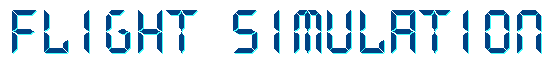






FS2004 - Gate decoding

Why talk about gates at all?
With the addition of intelligent ATC in FS2004 it was obviously necessary to create proper traffic routes at each airport - both for yourself and AI aircraft..
This page describes how this has been done in FS2004, why AI aircraft "disappear" at some locations and why it may be necessary to change Gate codes at these airports.
Ground Control to Major Tom
There are over 22,0000 airports in FS2004 but only 1842 have ground control. By this I mean proper ATC services providing clearances and exact taxy instructions. This has been a big step in FS so let us see exactly what has been involved to create it.
Specifically I will concentrate on how FS moves the AI aircraft around - because they have to obey basic "laws" in FS whereas you have much more freedom to do as you wish when airborne (but not on the ground).
ATC have to know where you are, the runway in use, your path to that runway, the way to your destination and landing runway and then the route from that runway to a parking position. To do this it was necessary to create:
1.
Accurate gates at all the major airfields.
2. Concise taxy routes at all of these airports.
3. Correct airways routes between the two airports.
I'll mention the last item first because it wasn't done. Once an AI aircraft gets airborne it simply flies a direct track to its destination. In a way this is a pity, because all the airways are available in FS ready to tap in to. On the other hand it does make AI traffic generation a very simple affair with minimum data required for each flight.
Gates - the lowdown
At each of the 1842 airfields with ATC it was necessary to create Gate positions. In most cases these are very accurate and MS have taken the trouble to get the locations and identities right. Airports also have additional but rather vague parking areas for smaller aircraft. MS have "invented" these GA parking gates - I say invent because many are not as accurately located as the airline gates. Now they hit a second problem - how do you stop a B747 parking at the GA terminal? Here they decided to classify each gate appropriate to its use. In fact, they have used no less than 11 classifications. These are:
|
Gate Code |
Gate Description |
|
10 |
Ramp GA |
|
20 |
Ramp GA Small |
|
30 |
Ramp GA medium |
|
40 |
Ramp GA Large |
|
50 |
Ramp Cargo |
|
60 |
Ramp Mil Cargo |
|
70 |
Ramp Mil Combat |
|
80 |
Gate Small |
|
90 |
Gate Medium |
|
A0 |
Gate Heavy |
|
B0 |
Dock GA |
For most of us the codes are only significant in one respect. Airliners
will not park at gates below value 40 - Ramp GA Large.
If you look at the gate options of your favourite airport - either in the airport menu in FS, the map view or with FSNav - you should quickly see what type of traffic is likely to be using the airport. Unfortunately it is more than likely you will find that FS has downgraded the airport and that there are either insufficient gates for airliners to park at or the gates are not classed high enough to accept them.
This limitation has a knock on effect. If an AI airliner lands and there is no gate for it to park at (either none are rated 40 or above or those so rated are already occupied with other aircraft) then it will promptly disappear on touching down!
To use EGNS Isle of Man as my example (because I have changed the codes here):
There are nine gates at EGNS used specifically for airline traffic. In FS they have created only seven of these - but all correctly designated.
There are two light aircraft parking areas. FS has created four additional code 20 gates to replicate these (in the wrong position unfortunately). Total gates available for all AI traffic is therefore just 11 gate positions. That's not a lot to play with...
Of the seven airliner gates in FS just two are classified with code 40. The remaining five gates are therefore limited to GA aircraft.
The result is that, with the default FS gates, I can expect to see airliners parked on two gates only and GA aircraft on the remaining 9 gates. If more AI airliners land whilst the two gates are full then the aircraft vanish on touchdown.
This pattern is similar to most other airfields. Most are undergated (is there such a word?), many GA parking areas are invented and far too few gates are allocated for airline traffic. In other words the system is ripe for alteration.
I'm not going to criticise MS for these failings because they've spent a lot of time doing this work. Most airports have Gate plans but that's about it - they don't specify the size of aircraft that can fit the gate and GA parking is very rarely mentioned (maybe a vague block of text that covers half the airport). MS have had to create gates for their system to work and some poor soul has sat down with airport diagrams worldwide and done his or her best. It's not a job I would have liked to take on!
Now you can understand why, when you land at some of your local airports, you might be sent to a very odd location indeed..
Can
you create new gates?
Yes.
Can you alter the size of existing gates? Yes.
Taxiway Routes
In order to get your aircraft from the gate to the runway FS needs to know the taxiway routes that are available. They have done this by defining points around the whole of the airport that mark such possible routes. A diagram may explain this easier.
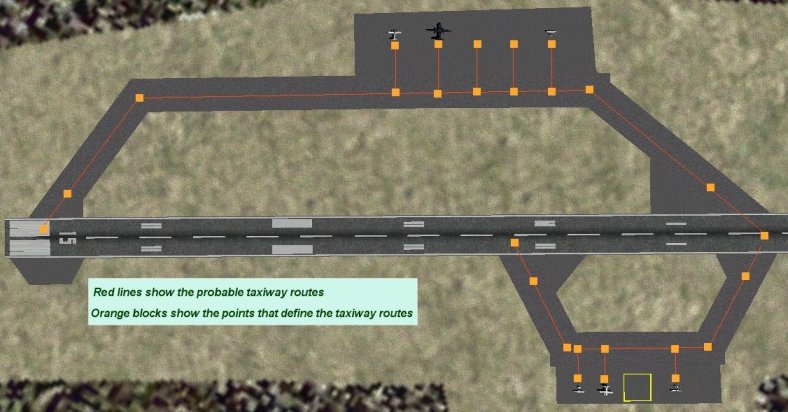
Each "block" between two points has a designator - which is why FS can tell you to taxy "via A, B and E3 to Gate 45". In most cases these are also accurate to real world taxiway designators. The above example is for a small airport so I would hate to think how many points had to be created for Heathrow or Chicago!
Note that there is a point defined for every intersection, every bend and each holding point. When you use the "direct me to the gate" option in FS all it is doing is drawing the route it has selected for you on the ground. This line always runs from your aircraft to the nearest point on the specified route - which is why it is sometimes behind you!
The only significance about this section is to show you that adding gates needs a bit more work. Not only do you have to create a gate but also new points on the taxiway so that ATC could direct you to that gate as well!
Changing the size and quantity of your gates
Quite simply grab yourself a copy of AFCAD2. This superb program by Lee Swordy allows you to open the FS airfield layout and change or add gates, taxiways, runways - almost anything you want except 3D objects like buildings or hangars.

When you get AFCAD read the manual completely - I mean it! Although very easy to use AFCAD has far more tools and features than the simple interface suggests. A read through the manual unlocks some very rewarding features.
The program is simple to use, works brilliantly and you shouldn't be without it.