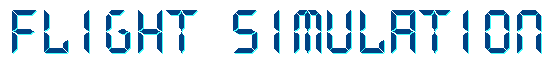






Tiger Moth Repainting
Tools
No special skill is necessary to repaint the Tiger Moth although a good program like Paint Shop Pro is almost essential.
To make your own aircraft you will need to add a new texture folder to the Tiger Moth. This should be named texture.xxx where xxx is the name you want to give to the texture set. I tend to use aircraft registrations (like texture.K4242) here but you can give it any name you like. The full stop between texture and the reg is essential.
Having created a new folder copy all the textures from any of the other folders into your new one.
Format
FS2004
The bitmaps are compressed for FS2004 so you will need a copy of ImageTool to convert them for use. This is bundled with FS2002, FS2004 and FSX.
Open any of the Tiger aircraft texture bitmaps in Imagetool and reformat to 24bit. You can now work on the file in PSP. Having completed your revisions save the image and then open it in Imagetool once more. Click on Format and select DXT1 and save. You will know the reformat works because the file will shrink from 3MB to just 683K!!
FSX
Bitmaps in FSX are DXT5 format and have a DDS suffix. These files can only be opened with DXTBmp but can be edited from within this program by PSP or Photoshop. The DXT5 images have a 256 colour Alpha channel which should be used with care - Tiger's had very little reflection.
Uploading repaints
I ask that any author intending to upload repaints of this aircraft should confine the upload to the revised textures and appropriate readme files containing data on how to add the new section in the aircraft.cfg file. No uploads should include any of my original Tiger Moth files.
If you wish to upload your repaint make sure you add your new section for the aircraft.cfg file with the textures, together with a description on how to install everything.
The aircraft.cfg section is shown below for my K2570 variant. For your new section the red text shows the data that must be changed.
|
[fltsim.xx] |
XX should be a number - sequential to the previous aircraft variation. |
|
title=DH82a Tiger Moth 1929 K2570 |
The title for every aircraft on your system HAS to be unique.You must provide a new title for your version. |
|
sim=dh82 |
Do not change!! |
|
model=ns |
Use Ns for aircraft without a spin strake and ss for those that are fitted with one. If in doubt use Ss |
|
panel=silver |
Determines the strut colour of the 2D cockpit bitmap. Choice is yellow, red, green, blue, silver, cream. |
|
sound= |
|
|
texture=K2570 |
The name of the texture folder for your new textures. The folder itself should be prefixed with "texture" e.g. texture.VHASC. The full stop is essential. |
|
checklists= |
|
|
kb_checklists=DH82_check |
|
|
kb_reference=DH82_ref |
|
|
kb_notes=DH82_notes |
|
|
ui_manufacturer=De Havilland |
|
|
ui_type=DH82 Tiger Moth |
|
|
ui_variation=RAF Trainer 1929 K2570 |
The description for the FS Aircraft menu |
|
description=De Havilland's basic trainer. The Tiger Moth was a derivative of the DH60T Moth trainer adapted to the requirements of the RAF.\n K2570 was part of the initial batch of Tiger Moth's delivered to the RAF.\n |
Alter the last part to describe the aircraft you have painted. |
|
atc_heavy=0 |
|
|
atc_id=K2570 |
The aircraft callsign used by ATC. Do not put a hyphen in this field if you use the aircraft registration! |
|
atc_airline= |
Leave empty! |
|
atc_flight_number= |
Leave empty! |
Some recent repaints
Here are some of the Tiger Moth repaints that have been created by FS users. Repaints will work in all FS releases but may be slightly blurred in FSX.

A56
- KLu (Dutch Air
Force) trainer, 1945 by Gerard Bonneke. Available from
Flightsim.com as dh82_klu.zip
HB-UBC
- Swiss civil Tiger, currently active. Stunning repaint by Markus Vogt.
Click on either the picture or name to download the texture set.


