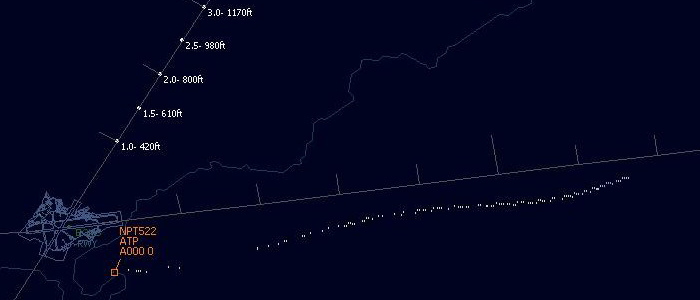SBS
BaseStation
Article 4.7
 |
Aircraft Position Errors
Anomalies happen
Mode S is a developing system and is not yet fully operational in ATC. More significantly, full ADSB is not yet a mandatory requirement and this means that the position element of the Mode S signal is not really used by anyone other than SBS owners - for the moment.
Some aircraft are known to transmit bad data. Ignoring those that transmit the wrong Mode S code (which is generally a human error) there are other subtle glitches. Some are immediately obvious but others can be less evident..
One
such problem
is position error and the following screenshots show that you should not
totally rely on what you see on your screen.
Example 1- INS Offset
This screenshot shows Boeing 757-200 G-DAJB on final to 05 at Luton - except his ADSB puts him a good 6nm south of the runway centreline. This is a classic position offset as found with aircraft that use an INS feed rather than GPS to send position data. INS systems are known to drift over time with a rough value of 1nm per hour. After a five or six hour flight it is quite possible to see the aircraft displaying an incorrect position as shown below.
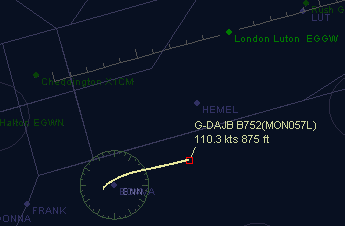
Example 2 - Poor data
This shows BA RJ100 G-BZAT taxying out via taxiways Foxtrot and Alpha, then taking off from Ronaldsway. There is a clear offset by about 600m to the southeast. Notice that in this example the track record is also of low quality. Several 146/RJ aircraft have been observed to show such position offsets so it may be a generic fault in the equipment or in setup.
This position error would hardly be noticed whilst the aircraft is en route but on the approach or on the ground it becomes significant.
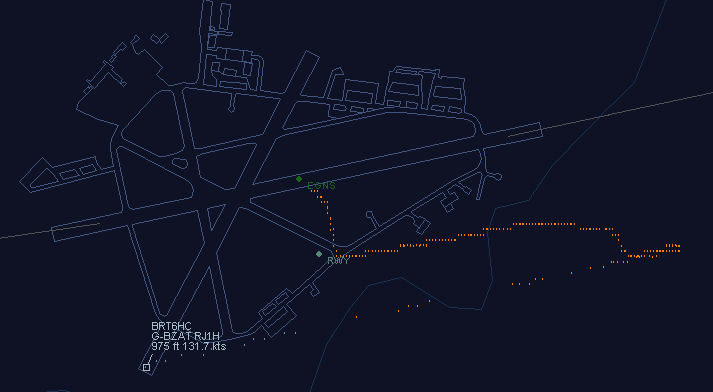
Example 3 - Track Split
This shot shows a split track from Futura 1917. This effect can be a short offset as shown but some aircraft have been seen producing a pronounced double trail. I do not know what causes this.
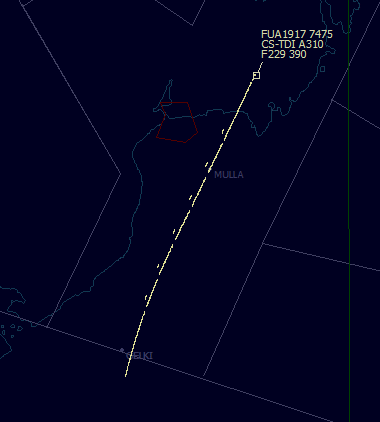
Example 4 - Data glitch
The screenshot below shows an ATP (one of the few with ADSB) flying an ILS approach. Above 3000ft the aircraft's position was quite accurate in BaseStation - note it captures the ILS at 10nm right on the centreline. As the aircraft starts to descend the ADSB trace shows increasing divergence from aircraft's true position. In this case the aircraft in BaseStation appeared to land 1nm south of the airfield. This is a rather strange error.
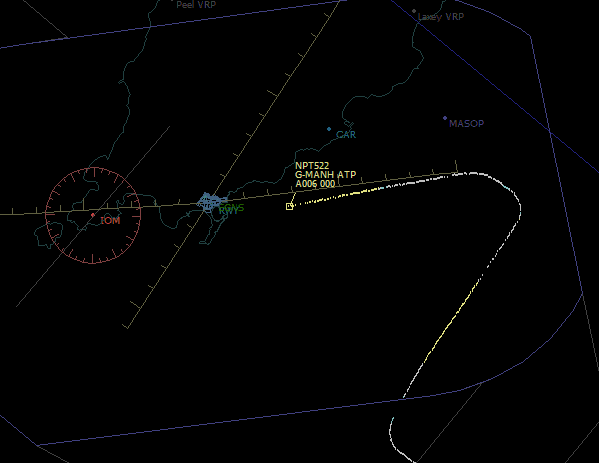
And again: