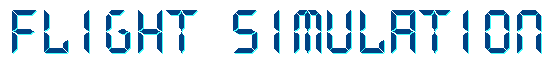






FS2004 Scenery
Design Tools and Techniques
Design Tools and Techniques

Depending on the type of scenery you wish to make the tools required will vary.
Airfields - ground plan (runways, taxiways and ramps)
Earlier programs like FSSC, Airport, Architect etc, are SCASM based and suitable for FS2002 or earlier. From FS2004 onwards these do not work and AFCAD is the standard design tool for airfield layout.

Buildings and other 3D objects
Mainly designed with GMax, FSDS2 and EOD. Older programs mentioned above can produce SCASM objects but these may not work correctly in FSX. Default FS objects can also be tapped into by using the FS2004 Autogen or Library files.
In these pages I will specifically cover the tools provided in FS such as GMax, AutoGen creation and FS2004 Library Object placement. The latter two are not obvious options and are somewhat buried away in the CD but are extremely handy.
GMax
GMax is an object builder and is an extremely powerful program - as such it isn't instinctive and has a high initial learning curve. Most FS users don't get beyond the initial installation from FS2002 because this was flawed - it may be better in FS2004.
The Gmax link at the top of the page takes you to a more detailed section about this design tool including pages on how to set it up correctly and some basic tutorials on creating GMax simple objects.
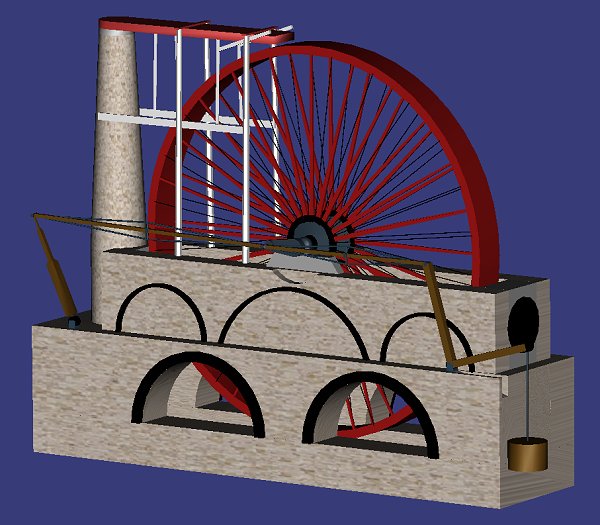
If you overcome the initial learning curve with GMax it can prove worthwhile. There is almost no limit to the detail and accuracy you can make any structure. The model above is the Laxey Wheel design and shows the results GMax can achieve before the model is wrapped in detailed textures.
Not all GMax objects need be so detailed. Wrapping textures onto basic shapes can produce a very believable impression of detail. In the screenshot below Control Tower and terminal buildings are simple boxes - but the textures give an impression of further depth to the constructions.

There are many web sites that provide help in creating GMax designs and some actually provide sample GMax files to experiment with. You will also find in the GMax/Sample folder the FS2002 models for the MD83, PA28 and Dash8 - plus a basic building.
Autogen

The default FS world is populated with Autogen objects and FS have provided a tool called Autogen Annotator which allows you to place autogen objects in your scenery. This is popular with photo scenery users because the default FS Autogen is awful with this - it is so random that it appears on top of buildings, rivers and other solid objects.
The prime use of Autogen Annotator is to replace the default FS trees with a custom set that fits the photo scenery as in the shot above. Designers have already covered a lot of the UK with such files (which will save you a lot of work) and I suggest a visit to Shep's Shed for further information.
FS Library Objects

A further method of adding scenery objects to FS is to tap into the FS library itself. The library contains several thousand objects used in the default program, some being location specific (like the pyramids - which you can't place anywhere else on the globe) but others are ideal for placing almost anywhere.
The advantage of this method is that no scenery object designing is necessary - all you need do is place the object in your specified location. In FS2002 this can be done with BGLPlacer - a program found in the FS2002 BGLComp SDK.
FS2004 is different so object placing is version specific. A great site for more detail on this (and on other design issues) is Godzone Virtual Flight.