







SBS BaseStation
Tutorial Part 2
 |
Aircraft Data and Data Management
When you first start your BaseStation software you may be surprised at the lack of information it displays. You will see height, speed and track data together with the ModeS code and (maybe) a callsign - but not much more. Why no registration, type or operator?
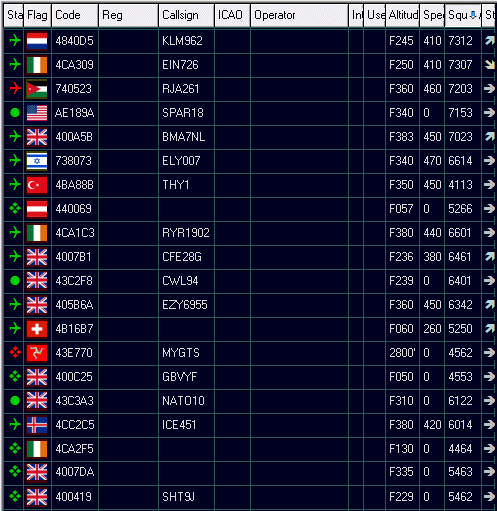
The problem is that aircraft don't transmit the above data - and they don't really need to. It's far better to send a compact datastream with just operational flight data in it and let the radar software generate the remaining information from databases. This is what ATC do on their systems and we need to employ a similar system for our SBS database.
A ModeS code is unique to every aircraft so all we need is to tap into a source that can lookup the associated data like registration, type and owner and then add this to our systems. We are lucky here because there are several ways we can do this.
Before I continue we need to understand how our SBS system works.
Overview
Aircraft send data via ModeS continuously. This is a great advantage over earlier primary or secondary (SSR) systems because with these aircraft were passive - they only sent data if a ground radar pulse triggered them to reply. Mode S is better because it is independent of any ground radar - you can pick up aircraft information on Mode S whether you are sitting in the public car park at Heathrow, lying on the sun deck of a cruise ship in the Pacific (I wish) or sitting on the Greenland ice cap (I don't wish).
The ModeS pulse contains very little data - a maximum of just 18 fields - and not all are mandatory yet (the system is still evolving). To explain this better I shall use the term ModeS to describe those aircraft sending the limited mandatory data and I shall use ADSB to describe those aircraft that are sending all the data. For us the crucial difference is that ADSB aircraft send position data and can therefore will be displayed on our radar screen. So what is the difference and which aircraft have the equipment?
|
Mode
S
|
Data
|
Limited to data that is currently mandatory. |
|
Display
|
Aircraft will appear in the Aircraft List table but not on the BaseStation radar display. |
|
|
Carriage
|
Variable as the system is still evolving. Here in the UK only aircraft flying in some controlled airspace have to carry ModeS - but many more aircraft are already fitting this equipment. Mode S will eventually become mandatory for most aircraft. |
|
|
ADSB
|
Data
|
Full data is sent including Lat/Long information. |
|
Display
|
Aircraft appear on the radar screen as well as the aircraft list. |
|
|
Carriage
|
Variable.
Full ADSB is not a mandatory requirement in aviation yet but despite
this aircraft are already being equipped. Boeing and Airbus aircraft
mostly have ADSB and many older aircraft are being retrofitted (MD11,
DC10 etc).
|
|
As said above ModeS (and ADSB) is still evolving technology and we have access to this data well ahead of many ATC units. The number of aircraft being fitted is growing all the time so users can expect to see traffic grow as more aircraft get the equipment.
Now let's move on to how the SBS processes the aircraft data.
SQB Database
As each aircraft is picked up by the SBS unit the data is sent to a database file - this is the file called BaseStation.SQB in your main SBS folder. (Life is a little more complex for Vista users because they may have two SQB files - with the operational one being tucked away in Vista's VirtualStore). I won't side-track onto the details of this as there are FAQ's in the Kinetic forum that deal with this - and it only becomes an issue if you wish to play with the sqb file directly.
When you first start your SBS it creates an empty SQB file automatically. As your unit starts picking up aircraft the data is added to the database and this will slowly start increasing in size. Each aircraft record will contain only the data being sent by the aircraft - usually the Mode S code and (if transmitted) the callsign, plus the operational information like speed, height and track.
Because aircraft do not send registration, type or operator information this will not appear in BaseStation. We can only display this data if we add it ourselves - either manually or by an automated third party utility. As the data is added to the database it automatically becomes viewable on the radar display so such changes can be seen immediately.
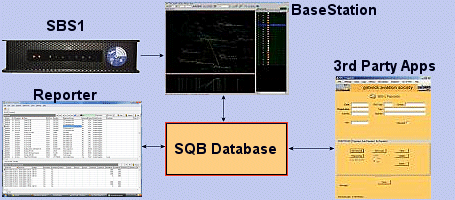
It is important to realise that your SQB database file is more precious than gold dust. If you lose it (hard drive failure, corrupted by a virus) you will have lost all your aircraft records and your historical flight data. It is strongly recommended that you make a copy of the basestation.sqb file or back it up on a regular basis.
Software (included with your SBS)
BaseStation
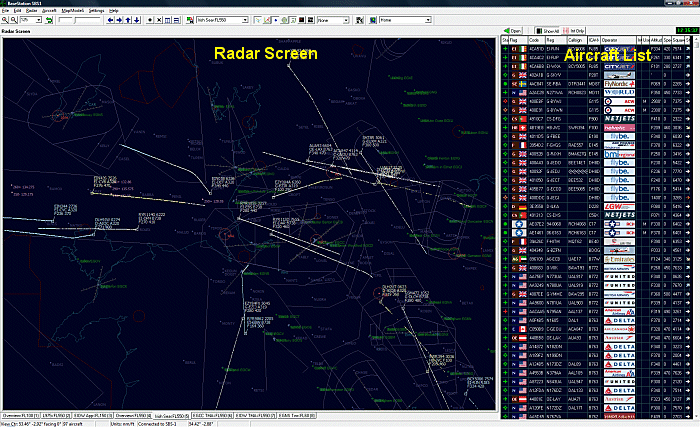
BaseStation is the display software which gives you a split screen - the Radar Screen on the left and the Aircraft List to the right. Both will display currently detected flights. This is described in more detail in the Display Detail section.
Reporter
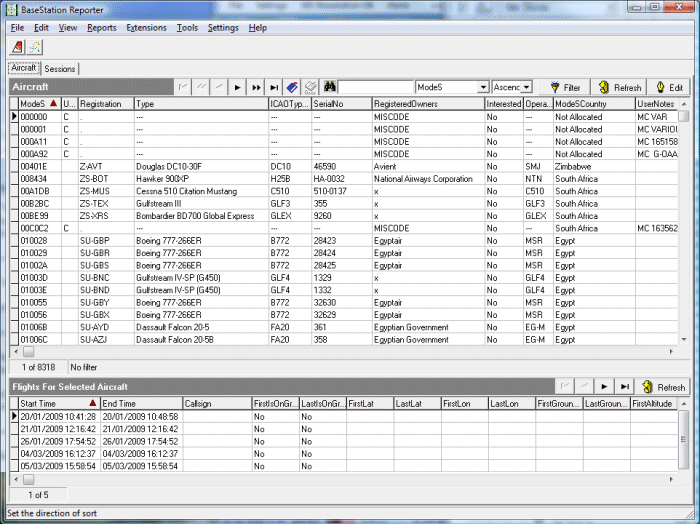
Reporter is a basic database viewer and editor. Reporter opens your basestation.sqb file and allows you to look at aircraft and session records. This can be done whether BaseStation is running or not. You can also edit records in Reporter to add registration or other data but as this is a manual process it can be time consuming.
Reporter is also able to export your records as CSV files and can generate basic reports. For users who do not make regular backup copies of their basestation.sqb file (which I strongly recommend) Reporter also has a Backup/Restore option. Although useful it is easier to copy the sqb file directly from the Kinetic folder using Windows copy and paste commands.
BSLogger
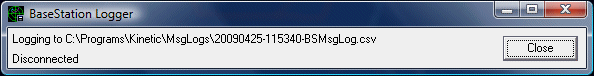
BSLogger isn't what it seems - it is not a logging utility. BSLogger is there just for the curious and all it shows is the datastream being picked up by your unit. It can easily record 300,000 messages per hour if you are in a busy area. This application was provided by Kinetic to show utility designers the data flow from the socket output. For other users there is little need to run this program except maybe as a check if you have problems with the system.
SBS Link Tester
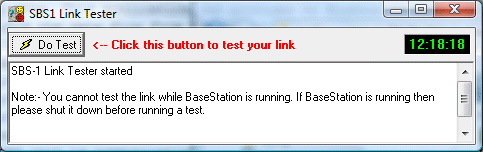
SBS LinkTester is a test utility (or rather a debug tool) for checking whether your SBS unit is communicating with BaseStation.
Software (Third Party database tools)
The SQB database file can be interrogated and written to by other programs. This is very useful as it allows us to use automated lookup facilities to populate the database with full aircraft information.
In the screenshot below you can see the advantage of using such a lookup utility. Registration, type and operator logo are displayed - and in Reporter the columns for construction number and operator will also have been populated.
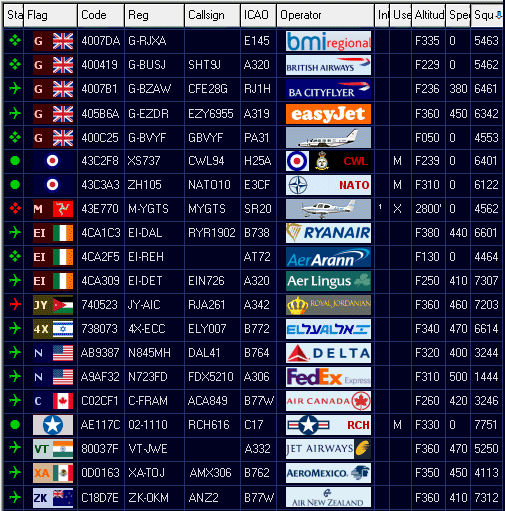
Aircraft data enhancement
As mentioned above the SBS unit is unlike most other aviation software because it does not come with a preloaded aircraft database. This is logical as an SBS unit receives data directly from the aircraft and so builds up its own database relative to your location and aircraft tracked. Users in Australia or the US will build up entirely different databases to users in Europe.
As your SBS unit gathers information it will store the details in two sections of the database. It will create an aircraft record in the Aircraft table and it will create a flight record in the Session table. A new Session is started each time you start BaseStation.
|
Aircraft Record |
Each Aircraft Record contains 27 fields for recording aircraft details such as Registration, type, serial number, operator, ICAO code etc. |
|
Flight Record |
The Flight Record contains 22 fields which log details of the specific flight for the above aircraft. These include Start and End Time of reception, callsign, squawk, height, speed, track etc. |
For each aircraft picked up by SBS the Aircraft record will show the unique six digit Mode S hex code for the aircraft and its country of origin. It is this record that most SBS users wish to populate the empty fields with further data. The Flight record independently stores the operational flight data and, eventually, when you view each aircraft record in Reporter you may see many individual flight records associated with it..
Building up your database
Because the SBS unit only records the Mode S code, callsign (if transmitted) and the Mode S Country, the first requirement for most users is in populating the aircraft records to add more useful information. Typically the additional data most users require will include Registration, Aircraft Type, Serial Number and Owner/Operator but BaseStation can record much more detail for each aircraft if needed.
There are now several ways you can populate the database thanks to the dedicated work of some SBS users. You can choose between:
|
Lookup
programs
|
A lookup program detects aircraft being added to your database and will automatically add additional data - usually registration, type, construction number and Operator. |
Advantage - Your aircraft records are populated automatically. Your database only contains aircraft your SBS unit has detected. Disadvantage - Most need online access. |
|
Database
import
|
Users can download and install a precompiled database which already contains full aircraft records. |
Advantage - A fully populated database ready to go. Useful for users going abroad with no online access. Disadvantage - Database may contain many aircraft you will never see. Data may not be current. Hard to separate those aircraft your unit has "spotted". |
As shown above there are advantages and disadvantages to either system and I am not going to advocate one in preference to the other. It is very much a personal choice.
I must add that neither system can give you 100% detail as aviation is very fluid. New aircraft and re-registrations appear all the time and it may take a while before this data finds its way into a lookup site or precompiled database. Many codes remain unknown and have yet to be traced to a specific airframe - this being very true for many military aircraft and for some countries outside Europe and the US.
Whichever system you choose it will always be necessary for some manual editing of the database.
Database Importing
Assuming you are impatient and want to see detailed aircraft information immediately the obvious choice is to import an existing aircraft database. Care is needed here because aircraft data is rapidly changing and there are a number of ready made database files that are not as up to date as they should be.
Data in the form of BSI style text files exists along with pre-prepared SQB databases. It may be best to check on the Kinetic forum or the Yahoo group as to what is current. Old data not only shows aircraft that has since been deregistered - it can also show non-current mode-s to registration information. This may result in further housekeeping of your SQB data to bring it up to date.
Link: http://groups.yahoo.com/group/Mode_S/
Note: As a yardstick to gauge database size note that over three years of continuous SBS use my database has collected just 19,000 aircraft records.
Aircraft lookup and import facilities
Importing a database is one way to obtain the data you require for SBS operation but lookup facilities are also available. The advantage of lookup facilities is that they only populate aircraft that have been picked up by your SBS unit so your database only contains records of aircraft you have positively "seen".
Lookup web sites
Airframes is aweb page that allows you to type in the Mode S code and it will return full details of the aircraft - registration, type, serial number and operator. Whilst very useful there is no direct import into your SBS database so you have to add all the records manually through Reporter or the Aircraft Edit screen. At present the Airframes web site limits you to 150 lookups per day. Despite this these sites are extremely useful - both for looking up new codes and general research.













